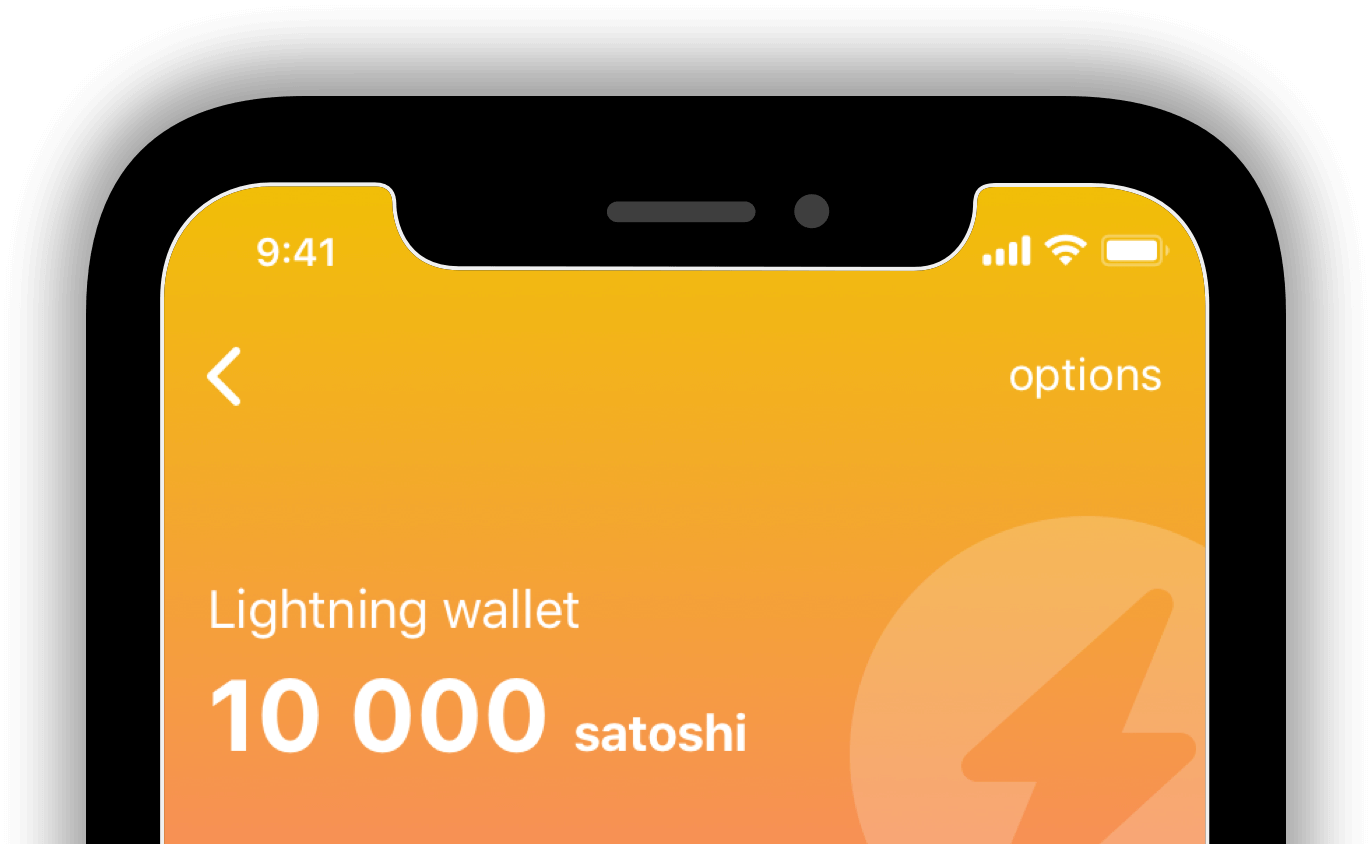Lightning Wallet
Connected to your own node
You can use your own node. Allows you to seamlessly use the Lightning Network, with accounts associated to your node. Ideal for your family wallets, small communities or groups of people running their own nodes. It uses LNDhub to power the connection.