Creating a Bitcoin wallet on BlueWallet is easy.
You can either click on the “Add now” button or the “+” icon in the top right corner
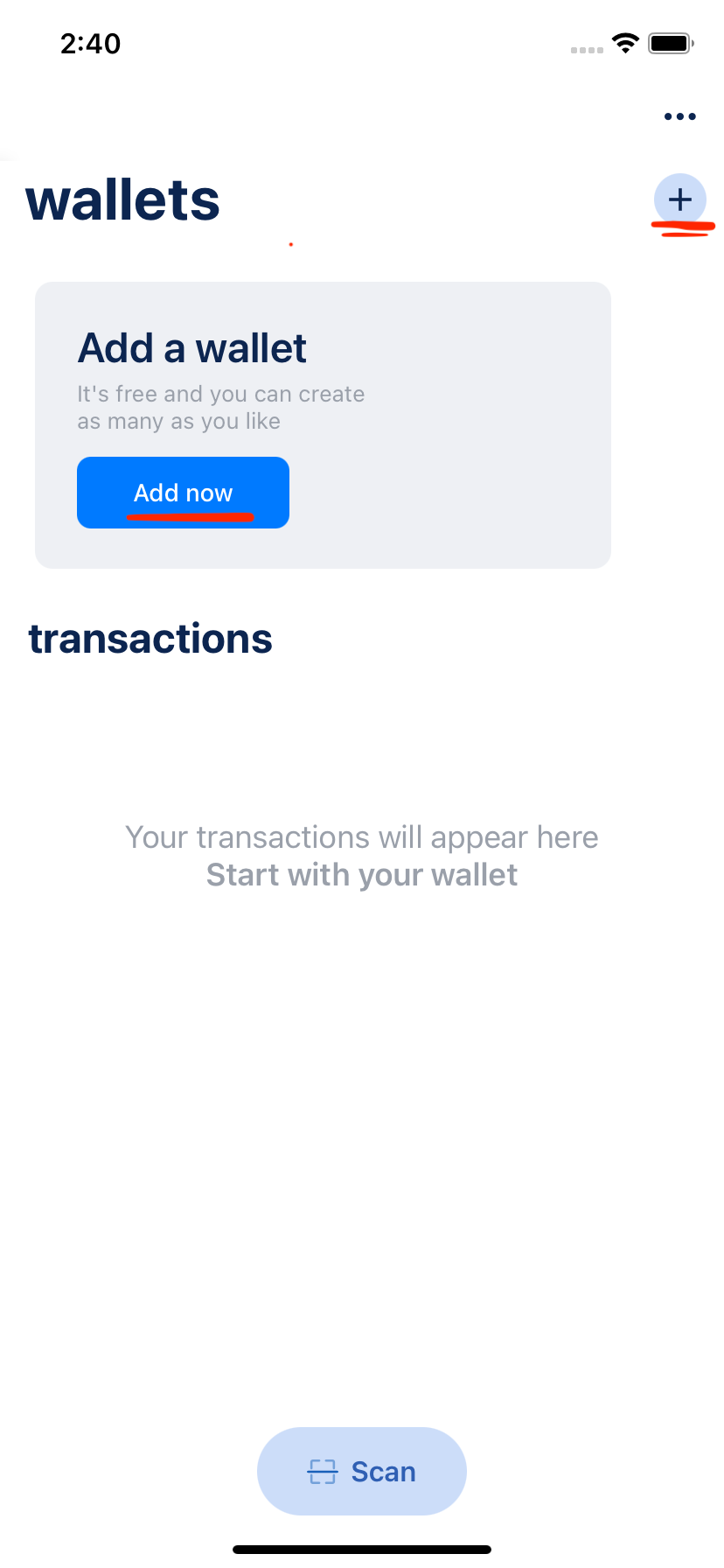
That will take you to the “add wallet” screen.
Adding a new wallet
In the “add wallet” screen, you can choose between a Bitcoin wallet and a Lightning wallet.
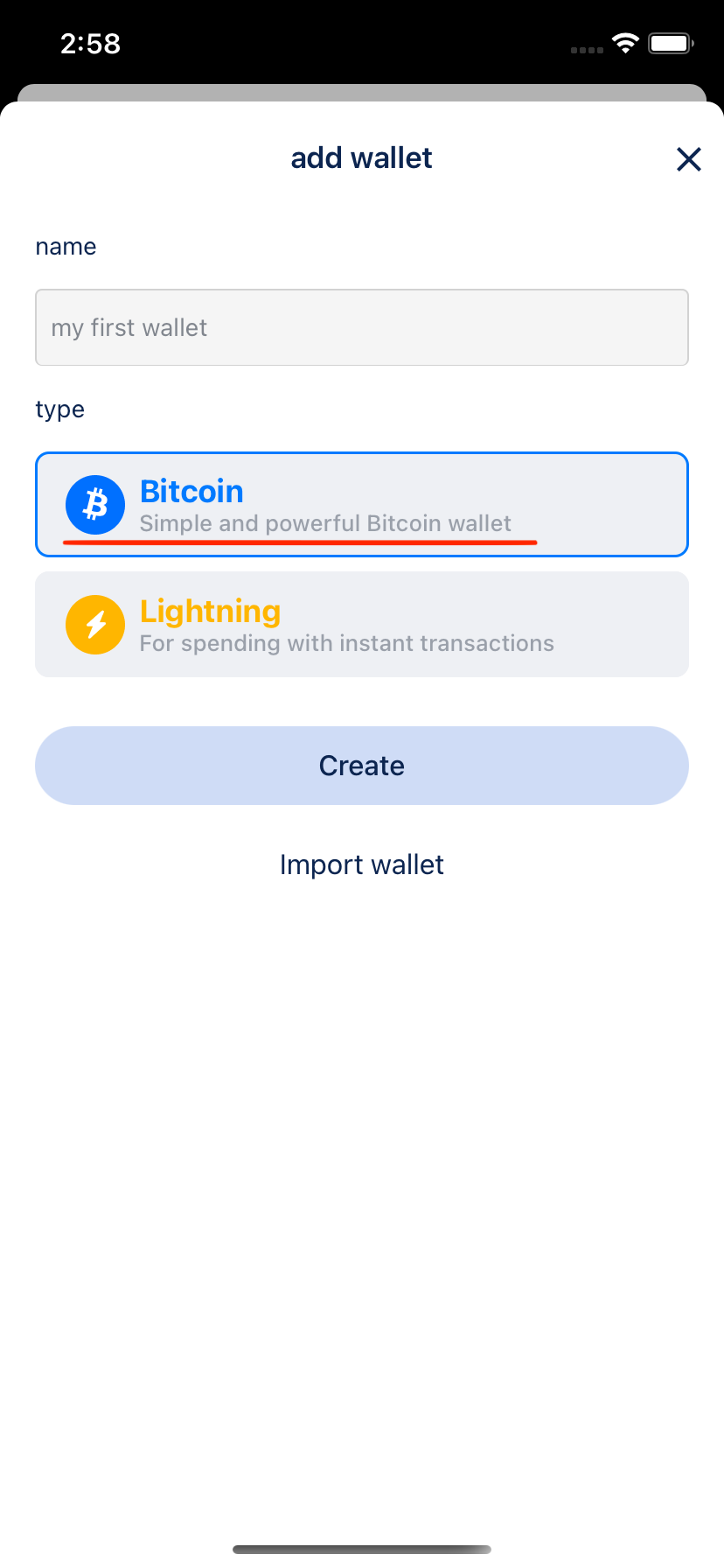
For Bitcoin, click on the Bitcoin button. (If you want to create a Lightning wallet, see this guide.)
You may also name your wallet, or leave the default name.
Advanced options
If you have “Advanced mode” enabled in general settings, you’ll see more options for creating the wallet.
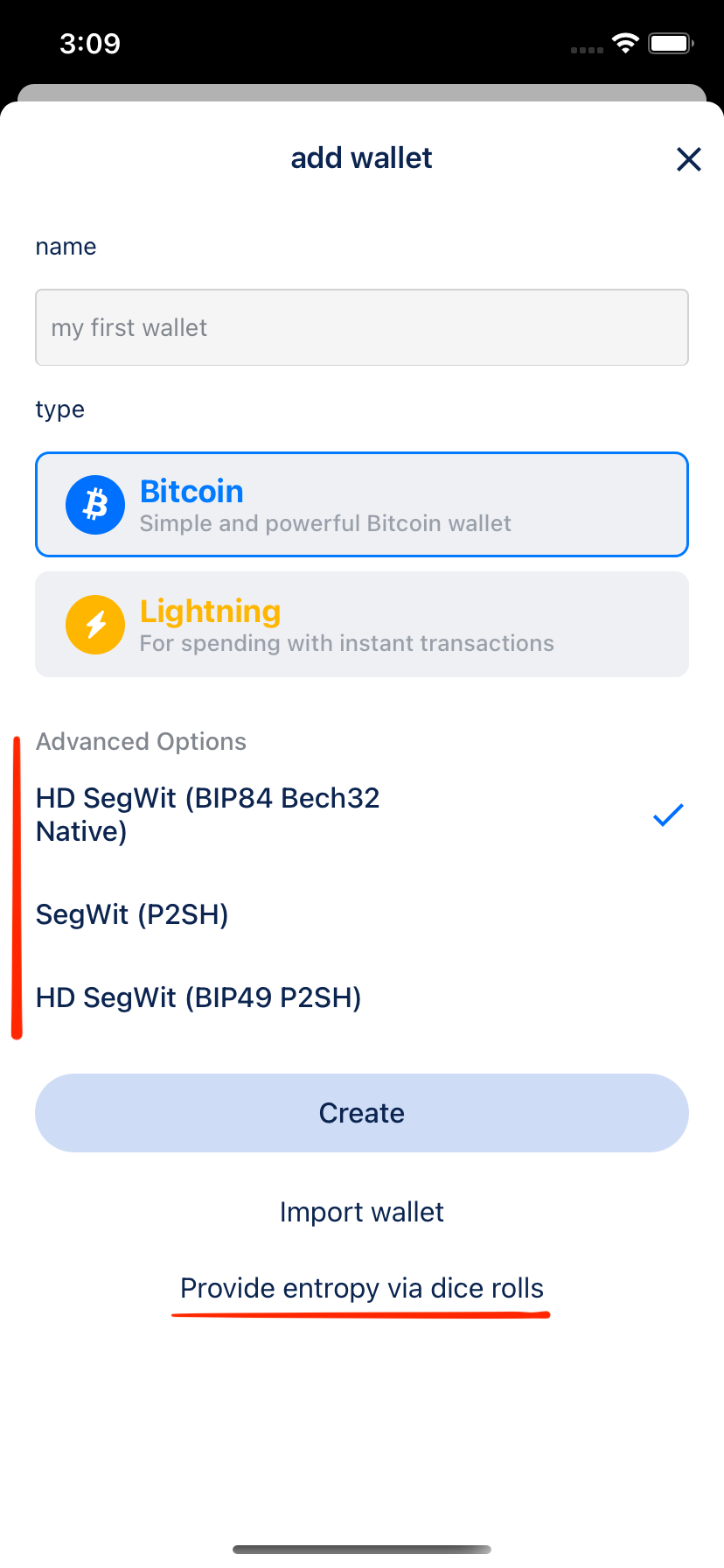
Wallet type
The first group of options is for the wallet type:
SegWit HD (BIP84 Bech32 - Native)
Is the latest bitcoin address type. It will save the most on fees and it will give you multiple addresses for best practice when it comes to protect your privacy.
SegWit HD (BIP49 PS2H - Wrapped)
It is a compromise to the new addresses type above, it provides better compatibility with older addrress types and most services like exchanges, but a smaller save on fees.
SegWit (P2SH)
This is a single address wallet, in case you want a wallet with just one address. The others will give you a new address every time you make a transaction. This is not good for privacy for instance, only use it if you know what you are doing.
Manual entropy
BlueWallet supports manual entropy. See here for more details.
When you’re ready, you can click on “Create” to make your new wallet.